- Help Center
- MyDashboard App
- My Users
-
Start a company in Germany
-
Company Administration
-
Business in Germany
-
Employing in Germany
- Employing as a foreign company in Germany
- Employing talent outside of Germany with a German Company
- Typical employee benefits in Germany
- Public Health Insurance in Germany
- Digital Employment Certificate
- Parental Leave
- Social Insurance In Germany
- Private Pension Fund
- Payment of employees in Germany
- Employer cost in Germany
- Social security & pension
- Employment contracts in Germany
- Minijob
- Posting of employees to another country
- Accident Insurance
-
Accounting in Germany
-
Payroll in Germany
- Payroll setup in Germany
- Employing as a foreign company in Germany
- Payroll regulations in Germany
- Required numbers to run payroll in Germany
- German payroll reports
- German payroll & income tax
- German Payroll Tax Calendar
- Payroll Accounting changes 2023
- Digital Sick leave report
- How to manage employee sick leaves in Germany
- Government benefits & contributions
- Payroll income taxes in Germany
- Car Company Benefit & 1% Rule
- Sick leave Employer Liability
- Pension Insurance
-
Taxes in Germany
-
MyDashboard App
-
Data management & exchange
-
Liquidate a company in Germany
-
German Company forms
How to create & manage a user in MyDashboard?
This article explains how to create and manage a MyDashboard User.
Please login on the homepage https://mydashboard.consultinghouse.eu
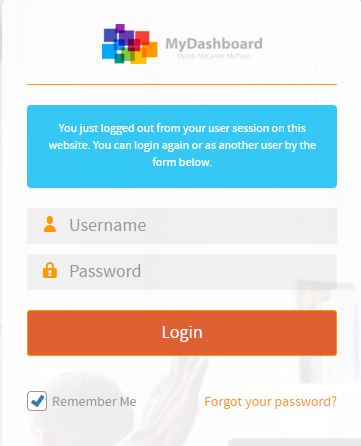
Navigate to the left side and click on "Employees"
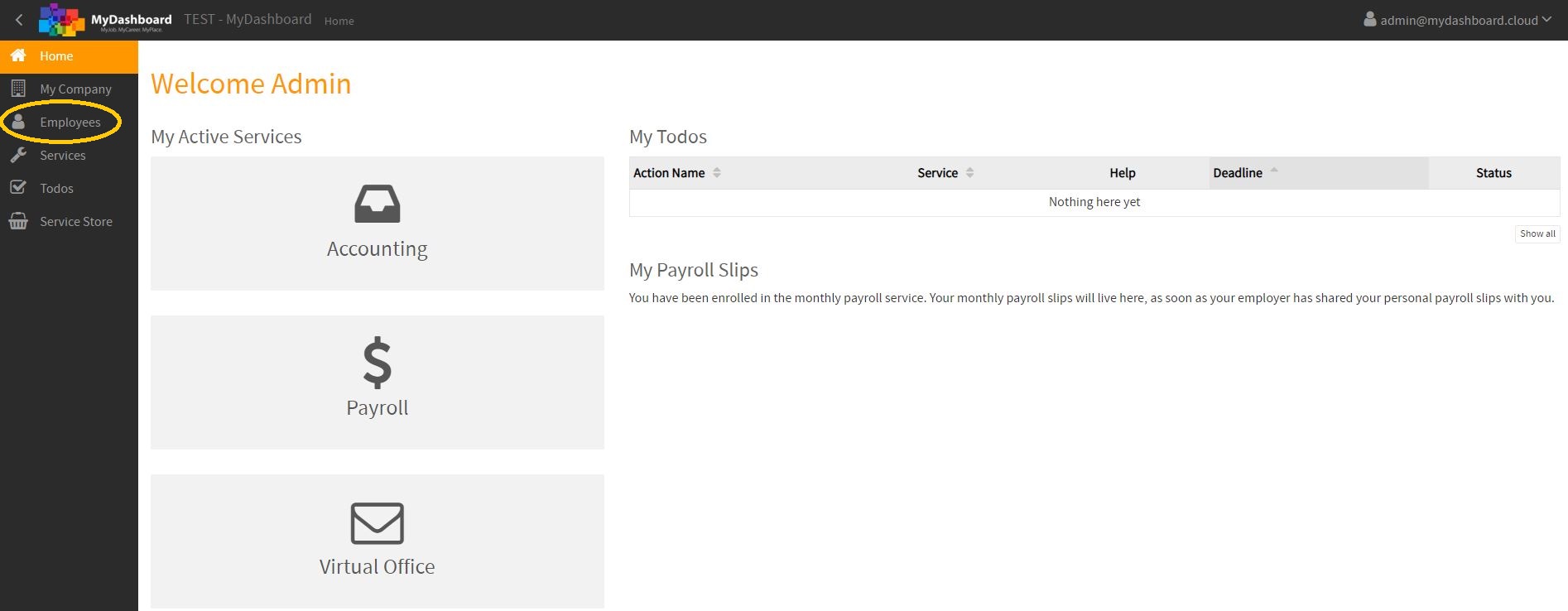
Kindly click on the "Add employee" button located in the upper right corner.
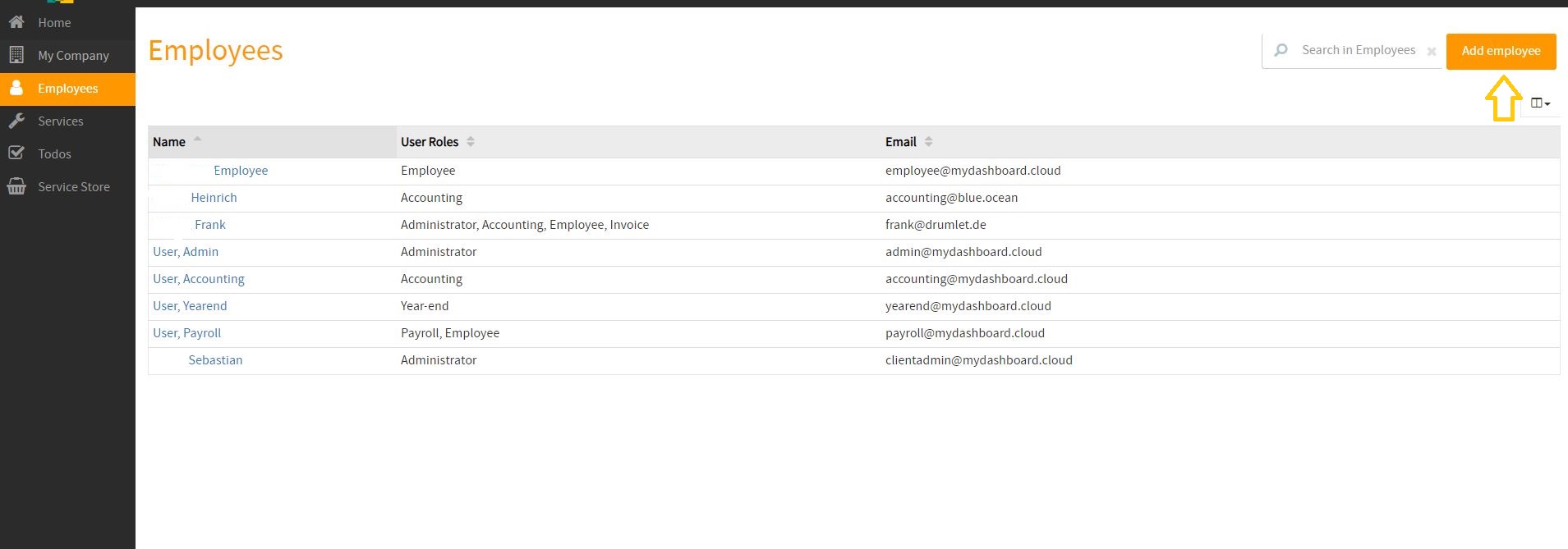
Kindly complete all necessary fields (Salutation, First/Last name, E-mail, Begin of employment...)
Please ensure to check the "End of employment" field. If the end date is in the past and recorded in the system, the MyDashboard user will be blocked from logging in.
There are various user roles available for selection, allowing users to have multiple roles within the system:
- Administrator ->has access to all functionalities (create new users, manage services, view payroll and accounting reports, upload expenses...)
- Accounting -> is able to upload expenses and access accounting reports
- Payroll -> is able to view payroll reports, authorize, and distribute them
- Year-end -> is able to access year-end related information and reports
- Invoice ->receives Consultinghouse invoices through MyDashboard and has the option to make payments via Credit Card, Paypal, or bank transfer.
- Employee -> can only view their individual payslips and personal payroll documents.
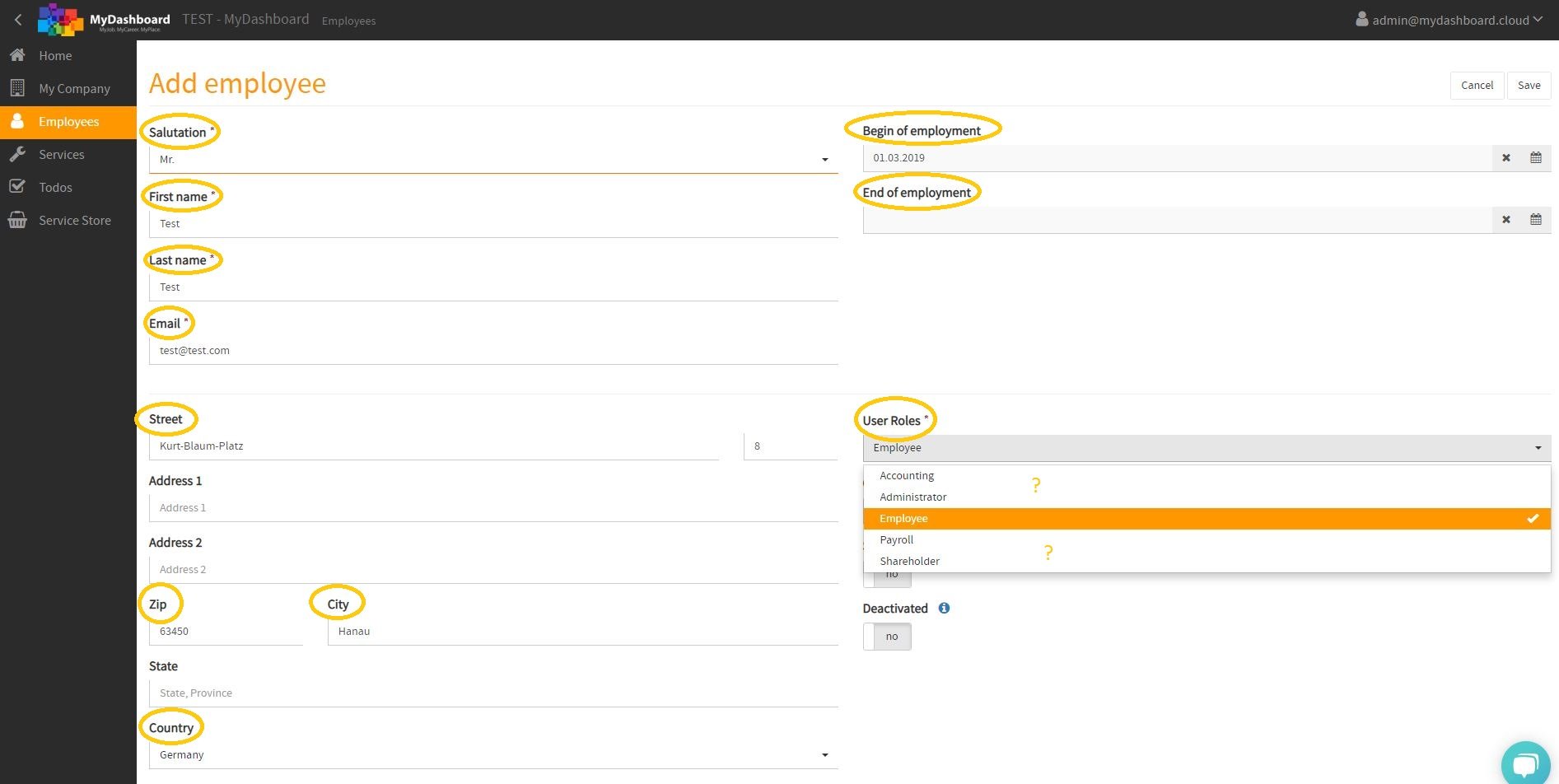
Once all necessary fields have been completed, please save this step.
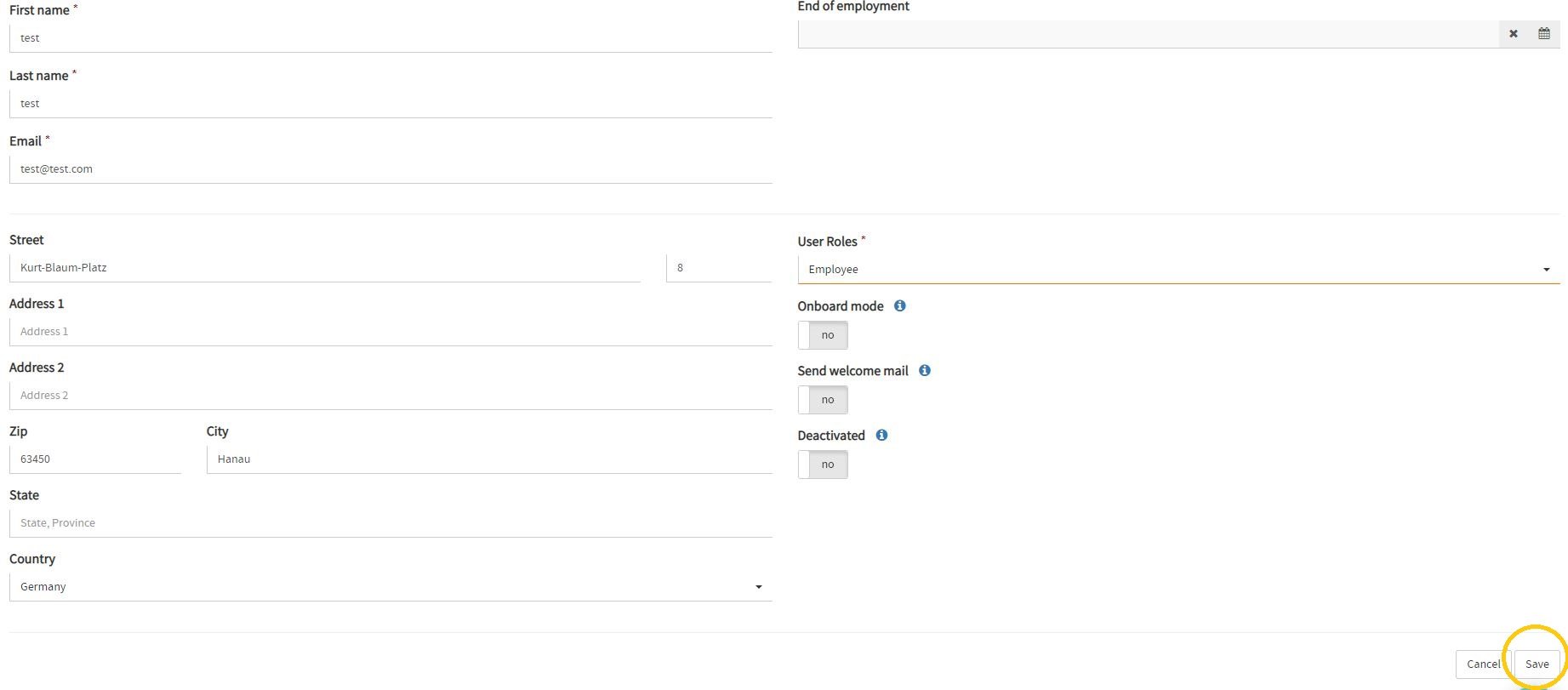
-1.png?height=120&name=Consultinghouse-Market-Entry-Germany%20(1)-1.png)