- Help Center
- MyDashboard App
- My Payroll Service
-
Start a company in Germany
-
Company Administration
-
Business in Germany
-
Employing in Germany
- Employing as a foreign company in Germany
- Employing talent outside of Germany with a German Company
- Typical employee benefits in Germany
- Public Health Insurance in Germany
- Digital Employment Certificate
- Parental Leave
- Social Insurance In Germany
- Private Pension Fund
- Payment of employees in Germany
- Employer cost in Germany
- Social security & pension
- Employment contracts in Germany
- Minijob
- Posting of employees to another country
- Accident Insurance
-
Accounting in Germany
-
Payroll in Germany
- Payroll setup in Germany
- Employing as a foreign company in Germany
- Payroll regulations in Germany
- Required numbers to run payroll in Germany
- German payroll reports
- German payroll & income tax
- German Payroll Tax Calendar
- Payroll Accounting changes 2023
- Digital Sick leave report
- How to manage employee sick leaves in Germany
- Government benefits & contributions
- Payroll income taxes in Germany
- Car Company Benefit & 1% Rule
- Sick leave Employer Liability
- Pension Insurance
-
Taxes in Germany
-
MyDashboard App
-
Data management & exchange
-
Liquidate a company in Germany
-
German Company forms
How to manage my payroll service?
This article describes how easy it is to manage your payroll service at MyDashboard.
Please login on the homepage https://mydashboard.consultinghouse.eu
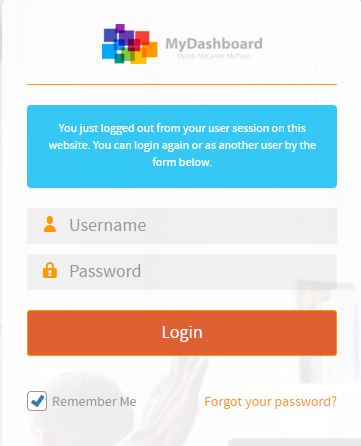
Click on the main page on your active services "Payroll".
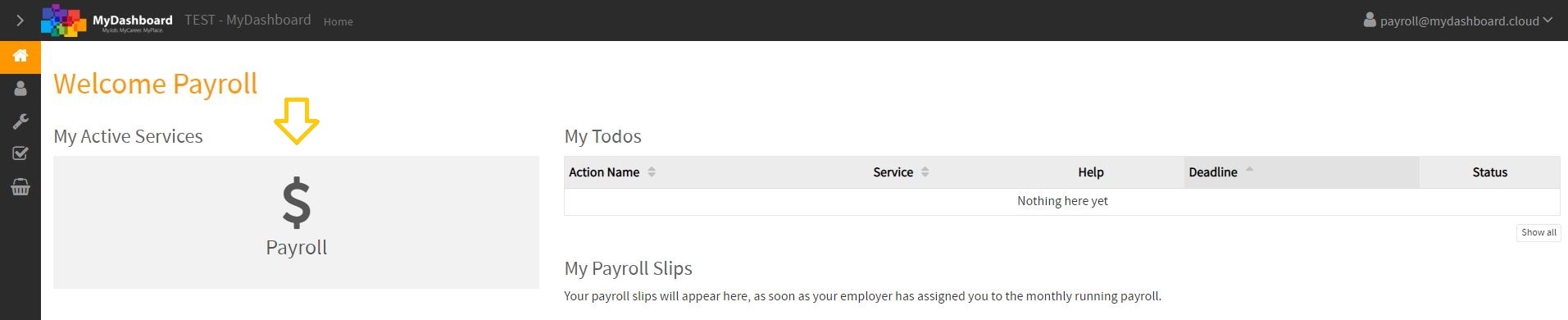
1. In the first section, you will find your payroll todo's. In this section are payroll todo's mentioned, that are reminding you to take care of.
2. On the second page, you will find the payroll periods. There are uploaded in different periods your monthly payroll reports and payroll slips.
3. On the third page, you will find your employee(s) names. In this section, you can manage the names and email addresses of your employee(s) etc.
You can also send them a "welcome mail" for MyDashboard, so they can login in MyDashboard to be able to see their payroll slips.
If you have any new employee(s), you can generate them in MyDashboard and assign them to your payroll service.
Please tick the employee(s) you want to assign to your payroll service.
If you have ticked your new employee(s), click on the button "Assign employee(s) to service Payroll".
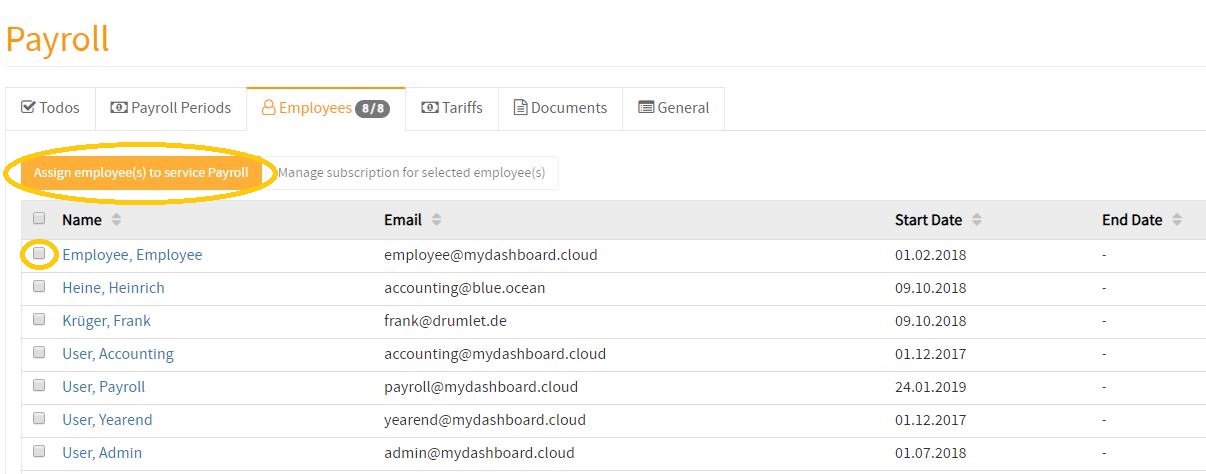
Please select then the employee(s) you want to assign to your payroll service and note the start date too.
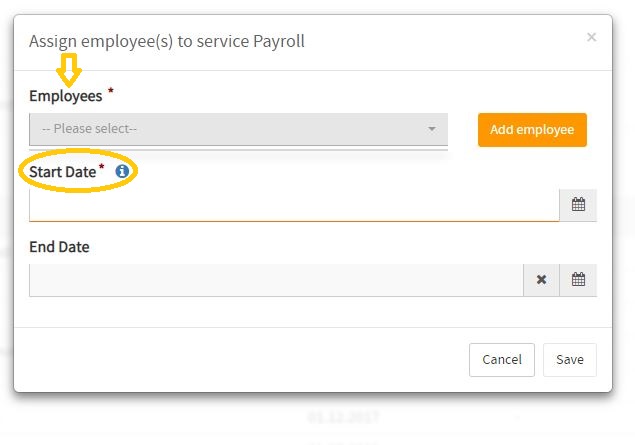
4. On the next page, you will find your payroll tariff(s).
5. There, you will find your payroll documents. If you have any important payroll documents, you can upload them to MyDashboard.
6. On the last page, you will find general information about your payroll service.
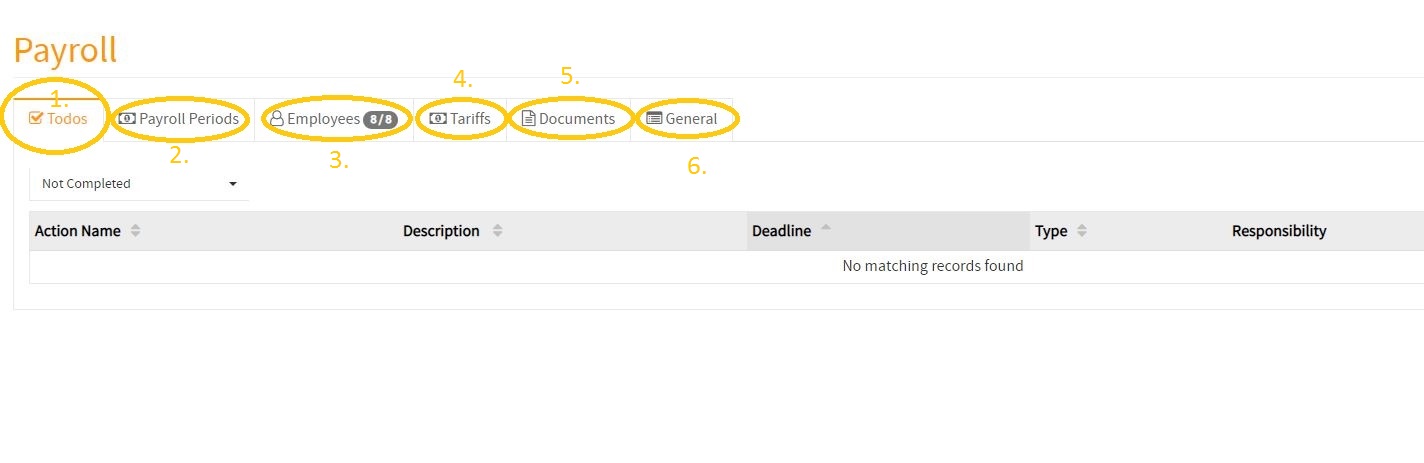
How to manage my payroll service on MyDashboard?
In the following video, you will find a tutorial about how easy it is to manage your payroll service on MyDashboard.
-1.png?height=120&name=Consultinghouse-Market-Entry-Germany%20(1)-1.png)