- Help Center
- MyDashboard App
- My Users
-
Start a company in Germany
-
Company Administration
-
Business in Germany
-
Employing in Germany
- Employing as a foreign company in Germany
- Employing talent outside of Germany with a German Company
- Typical employee benefits in Germany
- Public Health Insurance in Germany
- Digital Employment Certificate
- Parental Leave
- Social Insurance In Germany
- Private Pension Fund
- Payment of employees in Germany
- Employer cost in Germany
- Social security & pension
- Employment contracts in Germany
- Minijob
- Posting of employees to another country
- Accident Insurance
-
Accounting in Germany
-
Payroll in Germany
- Payroll setup in Germany
- Employing as a foreign company in Germany
- Payroll regulations in Germany
- Required numbers to run payroll in Germany
- German payroll reports
- German payroll & income tax
- German Payroll Tax Calendar
- Payroll Accounting changes 2023
- Digital Sick leave report
- How to manage employee sick leaves in Germany
- Government benefits & contributions
- Payroll income taxes in Germany
- Car Company Benefit & 1% Rule
- Sick leave Employer Liability
- Pension Insurance
-
Taxes in Germany
-
MyDashboard App
-
Data management & exchange
-
Liquidate a company in Germany
-
German Company forms
How to reset my personal password for MyDashboard?
In case you have forgotten your password, this article describes how you can reset your personal password for MyDashboard.
On the homepage https://mydashboard.consultinghouse.eu please click on the link "Forgot your password?" in the lower right corner of the login screen.
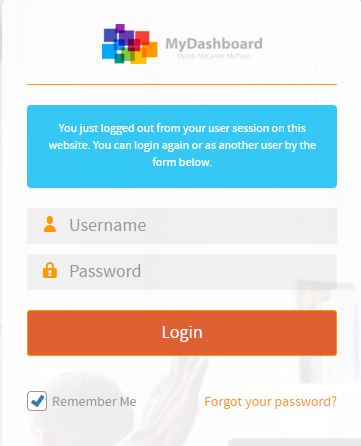
On the next screen, please type in your email address which is usually at the same time also your user name. Click "Reset Password".
Please note: Your old password gets deactivated once clicked on the button "Reset Password".
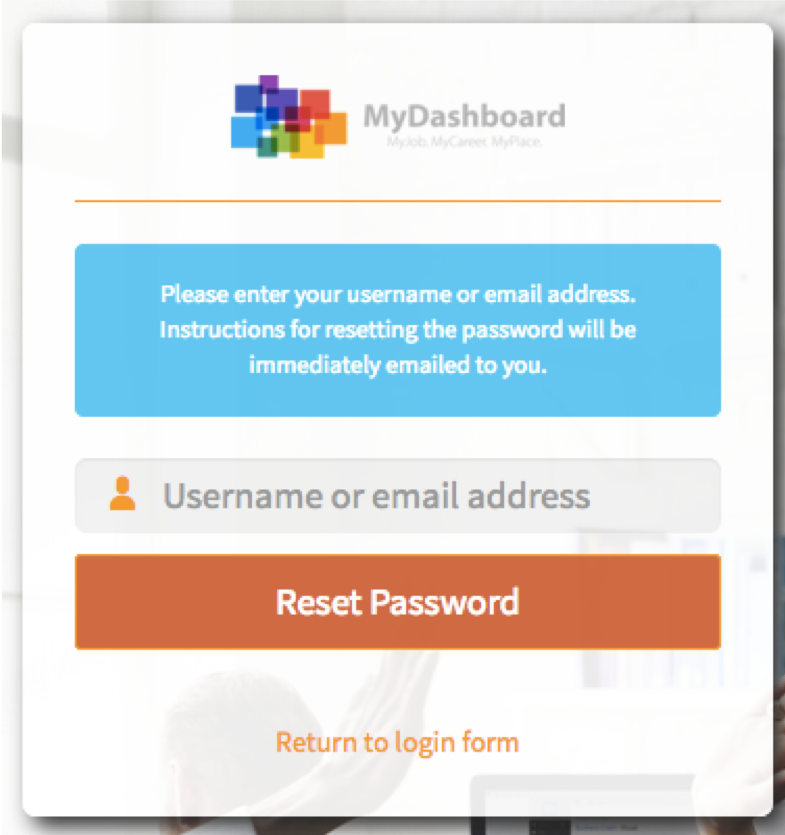
An email will be send to your inbox containing a link. Please click on the link in the email to be guided to the following page.
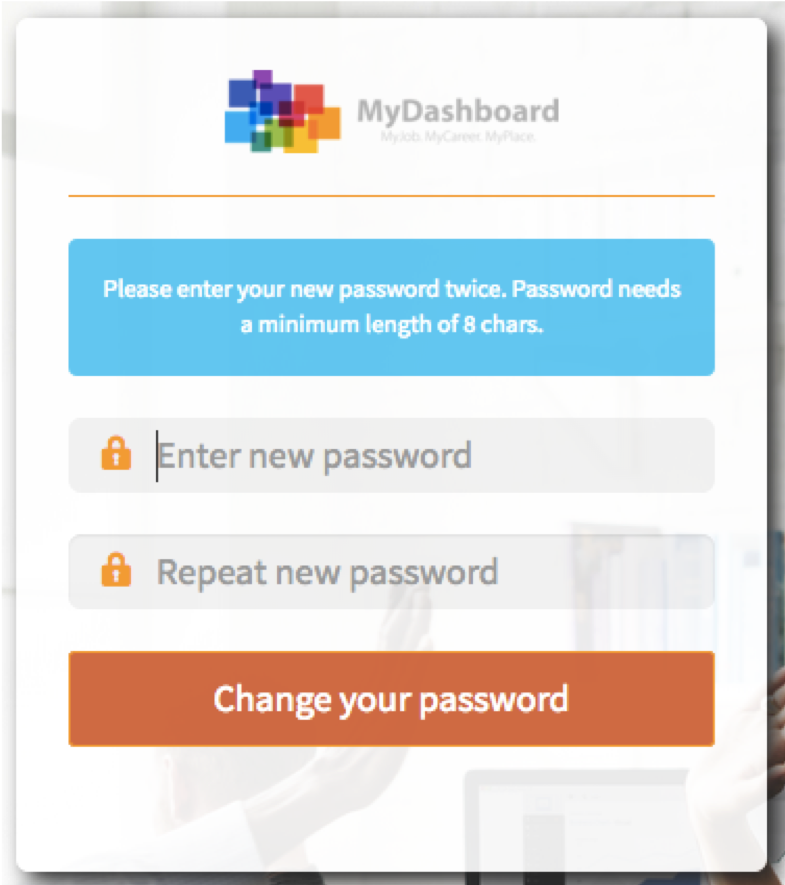
After typing in your name password, please click on the button "Change your password". Your new password is now active. Please return back to login page to login into your Dashboard.
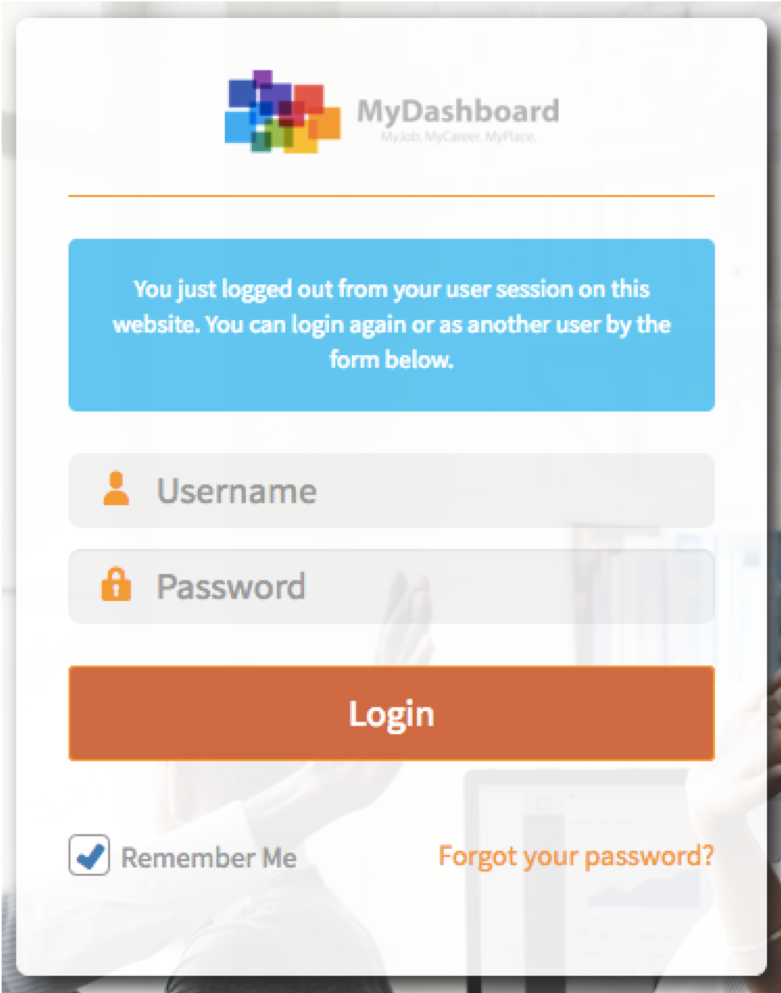
-1.png?height=120&name=Consultinghouse-Market-Entry-Germany%20(1)-1.png)