- Help Center
- MyDashboard App
- Document Management
-
Start a company in Germany
-
Company Administration
-
Business in Germany
-
Employing in Germany
- Employing as a foreign company in Germany
- Employing talent outside of Germany with a German Company
- Typical employee benefits in Germany
- Public Health Insurance in Germany
- Digital Employment Certificate
- Parental Leave
- Social Insurance In Germany
- Private Pension Fund
- Payment of employees in Germany
- Employer cost in Germany
- Social security & pension
- Employment contracts in Germany
- Minijob
- Posting of employees to another country
- Accident Insurance
-
Accounting in Germany
-
Payroll in Germany
- Payroll setup in Germany
- Employing as a foreign company in Germany
- Payroll regulations in Germany
- Required numbers to run payroll in Germany
- German payroll reports
- German payroll & income tax
- German Payroll Tax Calendar
- Payroll Accounting changes 2023
- Digital Sick leave report
- How to manage employee sick leaves in Germany
- Government benefits & contributions
- Payroll income taxes in Germany
- Car Company Benefit & 1% Rule
- Sick leave Employer Liability
- Pension Insurance
-
Taxes in Germany
-
MyDashboard App
-
Data management & exchange
-
Liquidate a company in Germany
-
German Company forms
How to upload documents to MyDashboard
To keep all documents updated and at a central place is already have the work and guarantees a successful collaboration between you and Consultinghouse
Please login to MyDashboard using your personal login information.
Please note that you do not have to be an admin to upload new documents to MyDashboard.
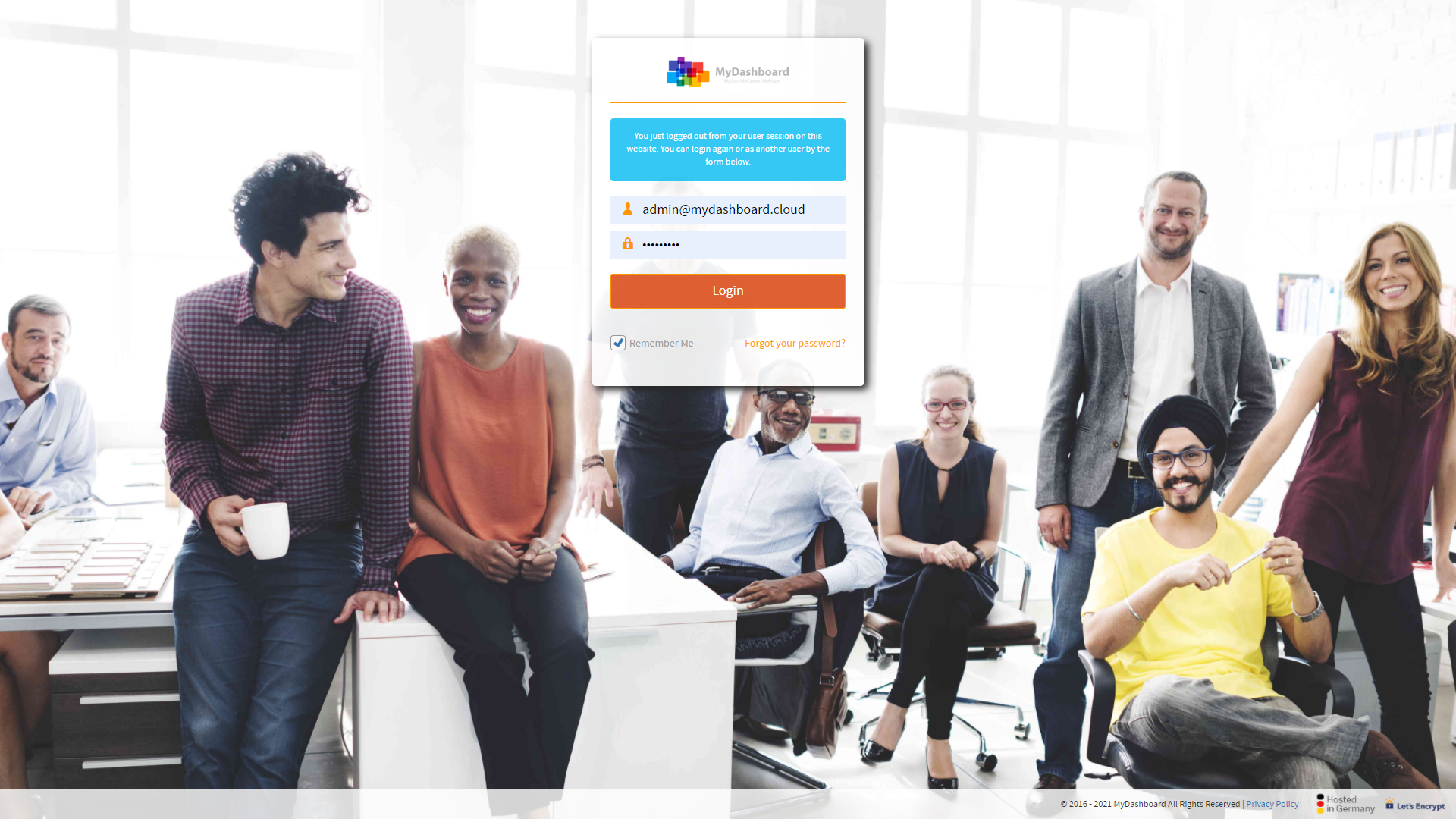
Once logged in, you will see your homepage, including all services you have subscribed to
- Accounting
- Payroll
- Year-End
- Virtual office
- etc
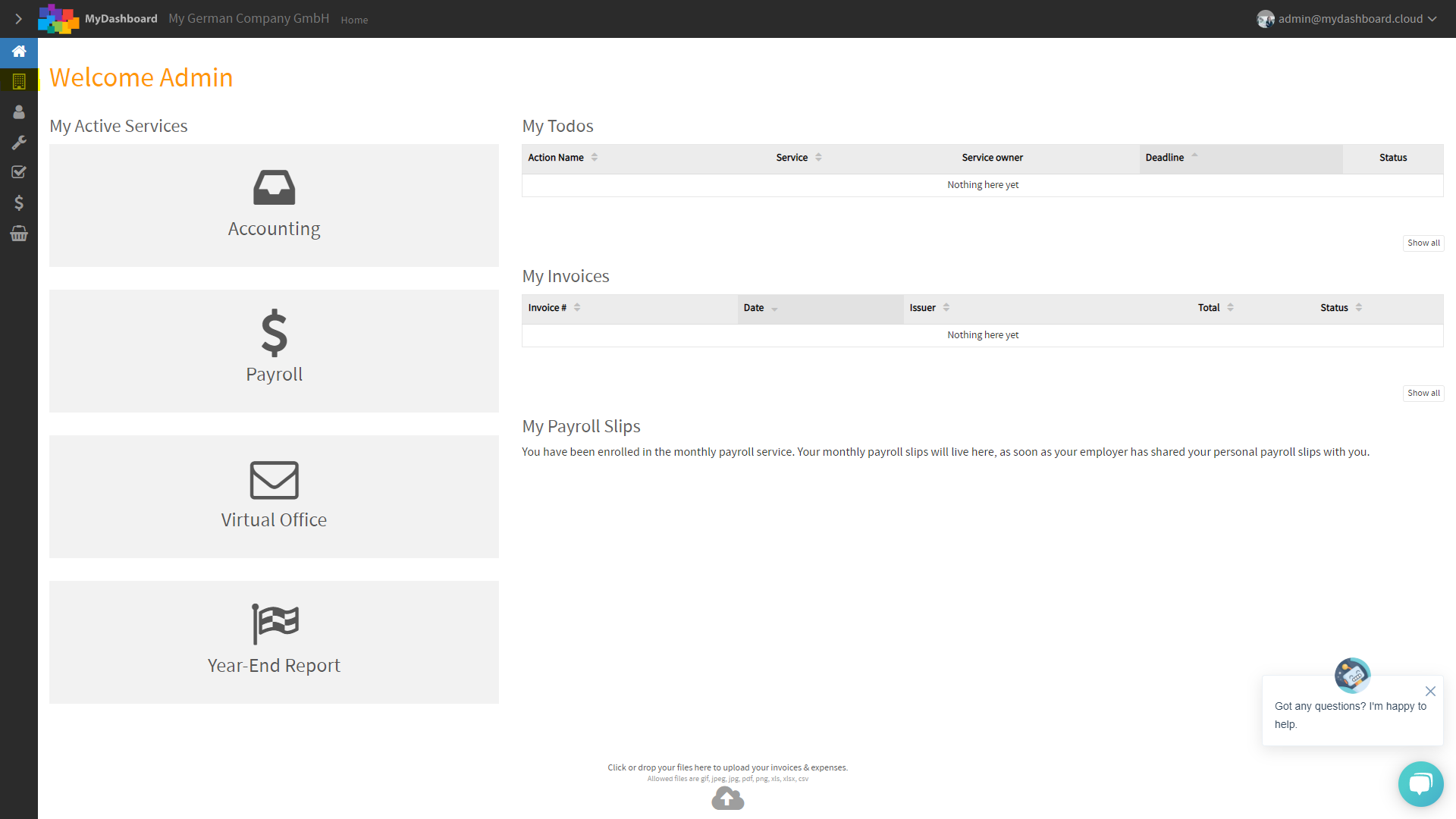
From your homepage, you can easily open your company profile by clicking on the MyCompany icon in the menu on the left side of MyDashboard.
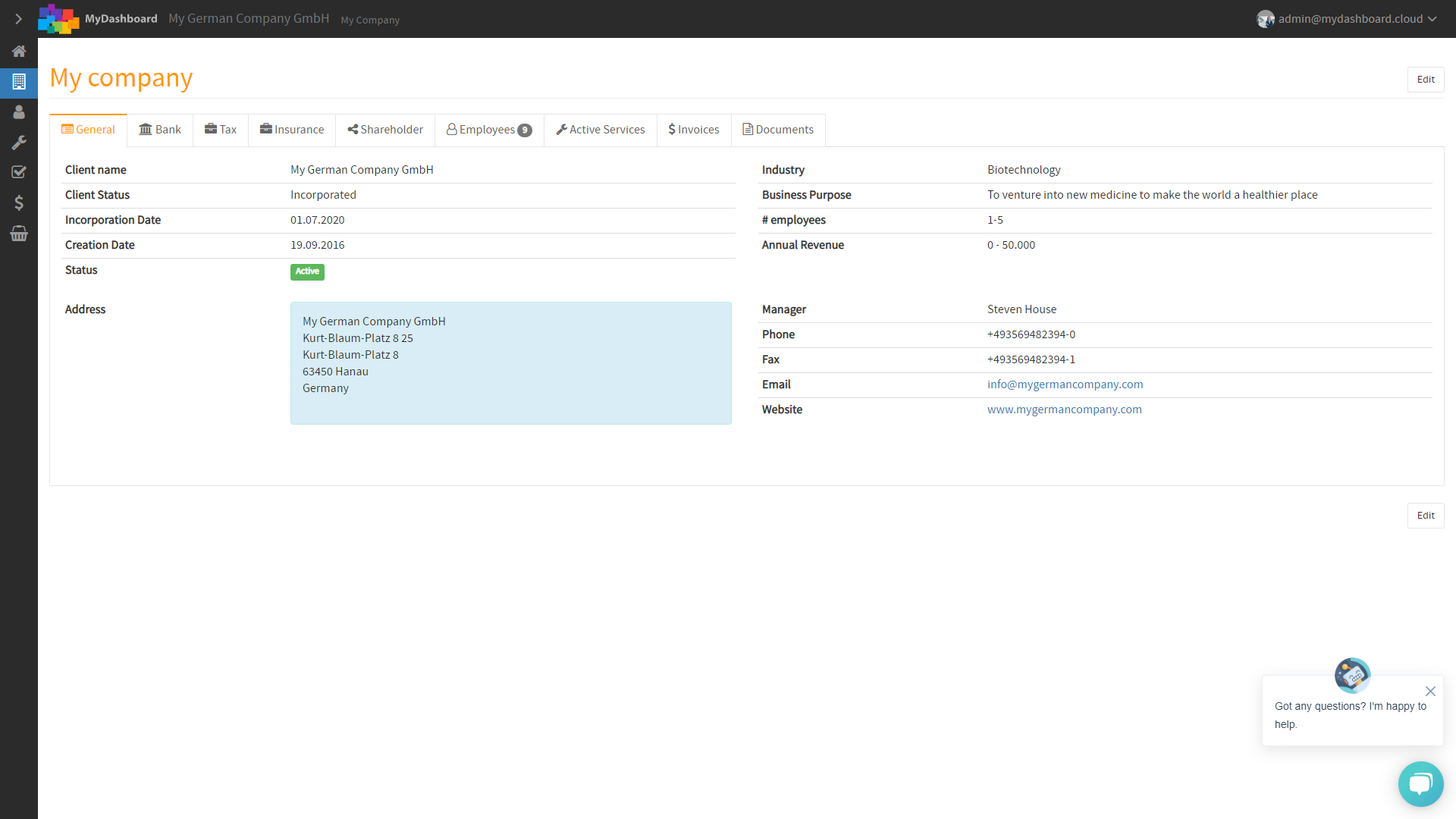
Within your company profile open the Documents tab
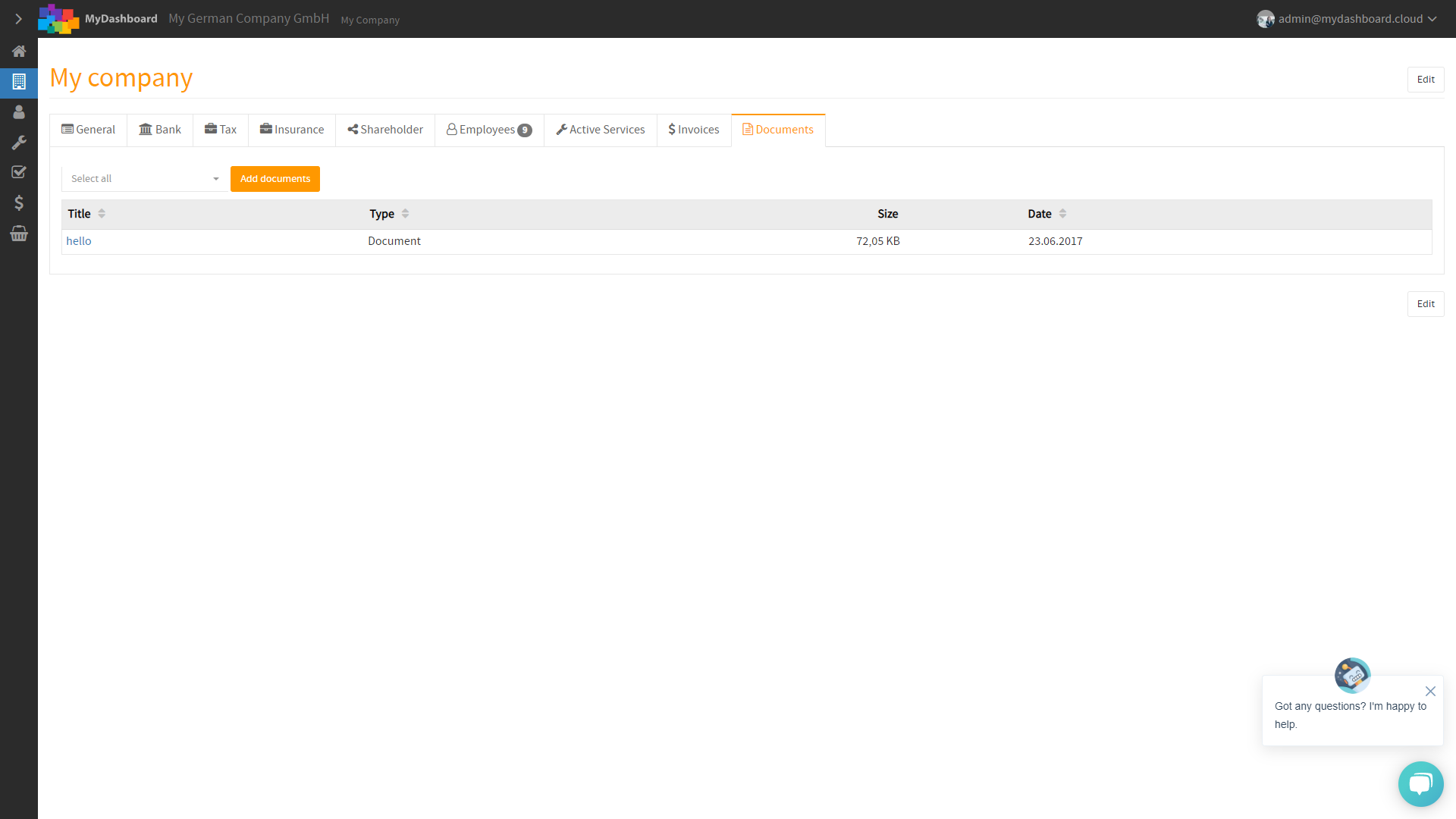
Here, within the Documents tab, you immediately find the button Add documents.
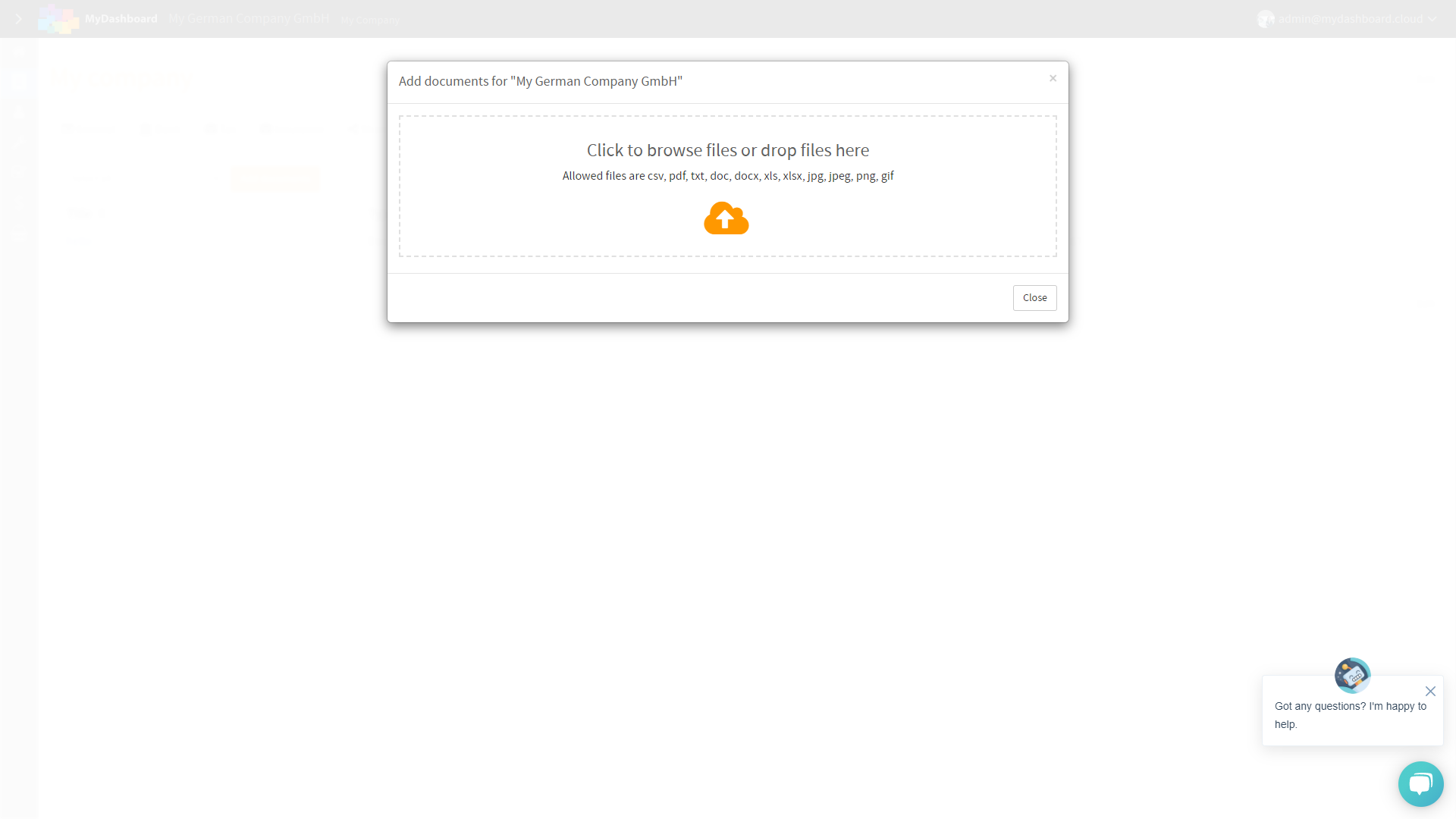
Once clicked you can seamlessly drag'n drop all your documents into the upload area. Alternatively, click on the cloud icon to browse for files on your computer.
Please note, that you can upload multiple files at the same time.
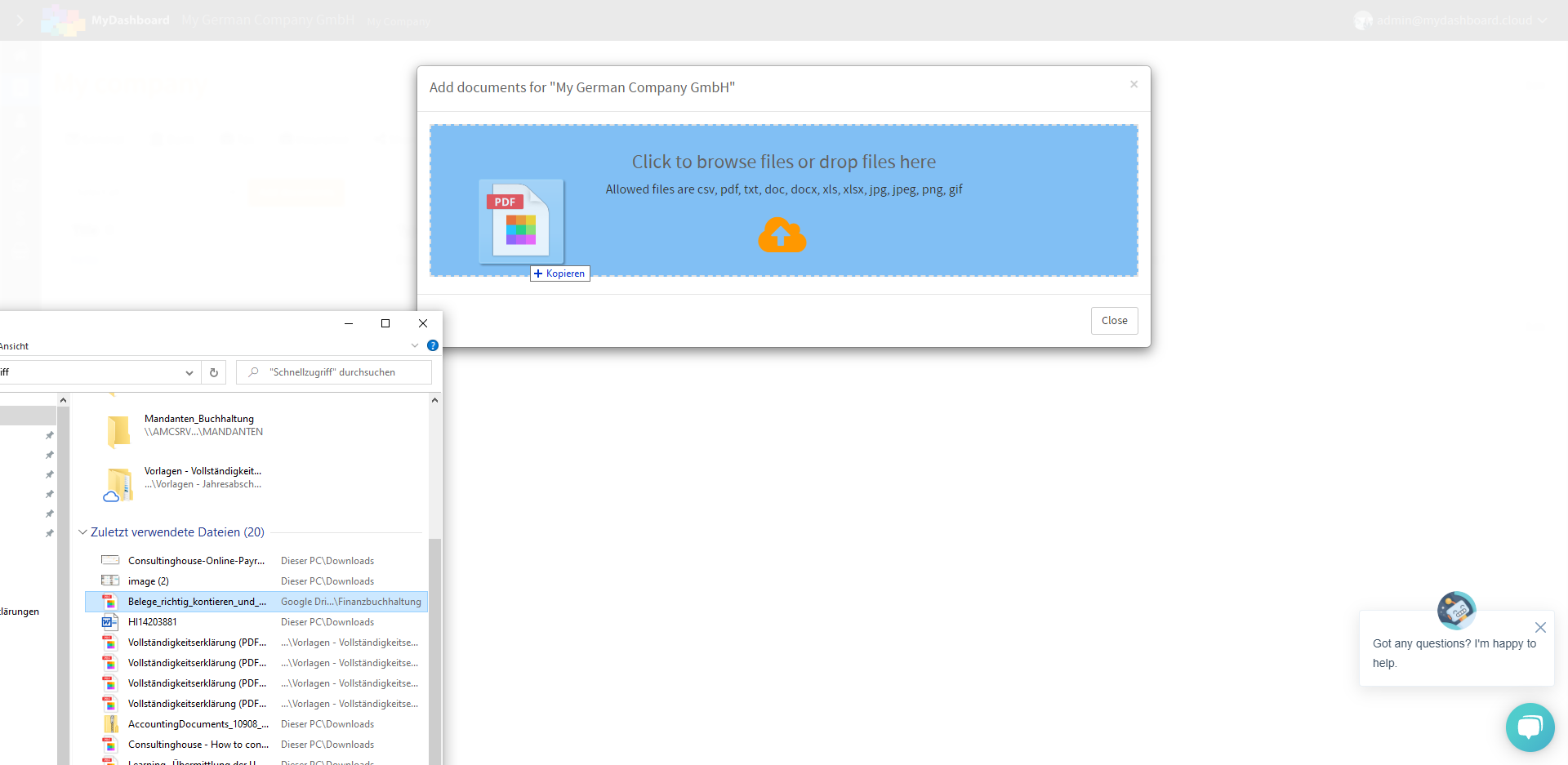
MyDashboard will let you know as soon all documents have been successfully uploaded
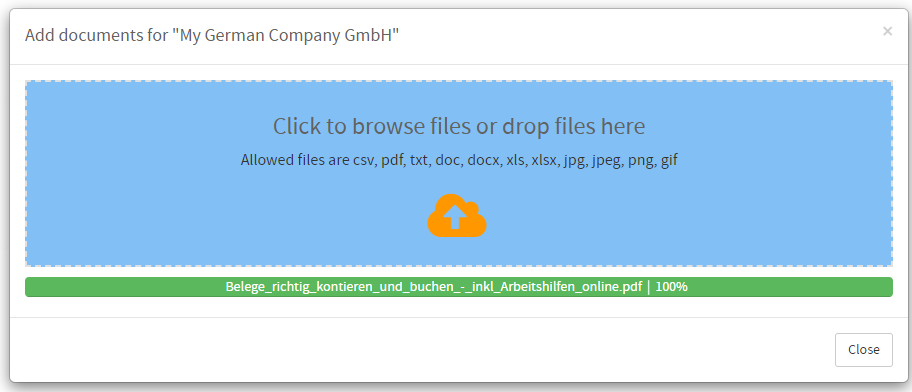
Once uploaded you will find all your documents in MyDashboard. That's it. You made it!
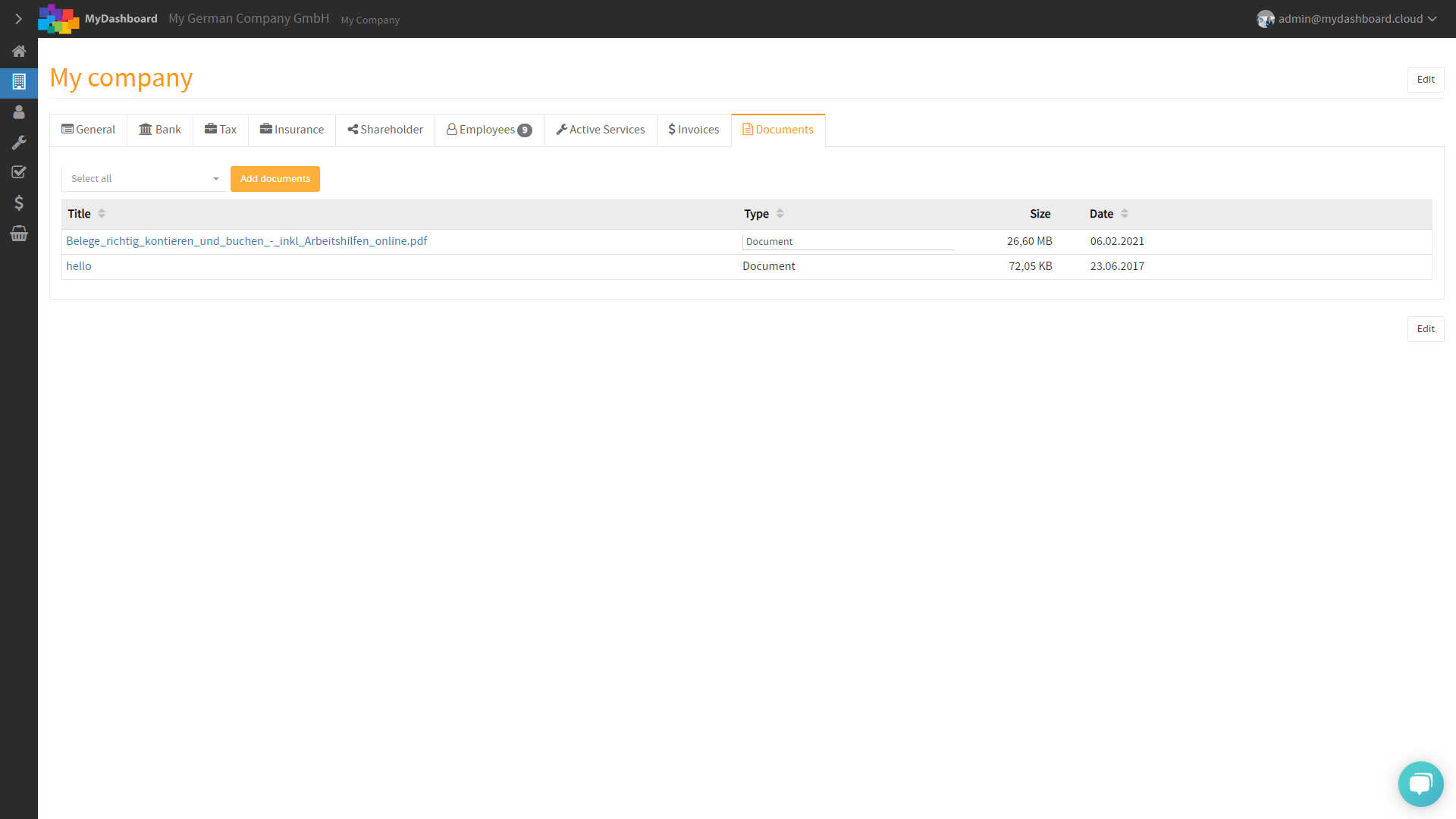
-1.png?height=120&name=Consultinghouse-Market-Entry-Germany%20(1)-1.png)